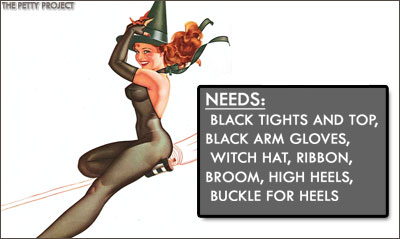| |
|
|

|
The process of turning a photograph into a 1940s styled airbrushed image is not an easy task, however neither is the studio shoot where replicating the original artwork of Petty's can save precious hours of post work later on the computer. But even before getting tot he studio there's a lot of planning and hunting that takes place during the initial stages of a shoot that go into the entire process to recreate just one of Petty's artwork. Here's a break down of one of the more well known Petty pieces and personal favorite of the Petty Process so far... Petty's October Witch with Petty model Kayla.
|
 |
|
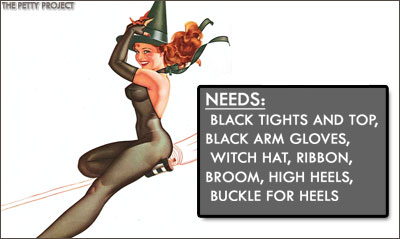 |
|
STEP 1: PICKING
The first stage of the Petty shoot starts where the model and myself sit down and figure out what poses she would like to do from the Petty artwork archive. Normally, a couple of shots are chosen based on what the model might already have as far as clothing items or based on items that can easily be found. For this behind the scenes, the model was the beautiful Kayla and she picked out (among others) the famous Esquire Calendar artwork Petty had done in the 1950s of the Petty Girl in a witch outfit. |
|
STEP 2: PLANNING
Now that the poses have been picked, it's time time to start planning for the shoot. First up, and most difficult, is tracking down clothing and props for the various shots. Some can be pretty easy and require little to no props (or clothing at times), but many have specifically style outfits from the 40s and 50s. Most of them can be 'faked' or modified in Photoshop later on during post processing, so often times the most simplest of items are used in place of elaborate outfits if the item looks close enough. The concept for this Petty work is pretty simple overall, with blackish green full body tights, a witch hat, green heeled shoes with a large buckle, green ribbon, and gloves. A bit of wind blown hair and a classic smile finishes the ensemble, with a drawn in broom for her to ride on. |
|
|
 |
|
 |
|
STEP 3: MAKING PROPS
Sometimes, it's just impossible to find the exact outfits or props that are needed. Even with trick photography that can be fixed later on, something needs to be there during the shoot that resembles what the Petty Girl is wearing. In the case of the shoes for the Witch artwork, she's wearing green shoes with a old fashioned oversized buckle. Unfortunately, Halloween was too far away and St Patrick's Day was far off as well when this was shot, so finding green shoes with a buckle was impossible. To solve this problem, Kayla created her own make-shift shoes with buckles using shoes she already had that were close to artwork. Turning them green would be down in Photoshop later on. |
|
STEP 4: THE SHOOT (SETUP)
When it comes time for the photoshoot, lighting the scene to match how Petty lit the gals can be a daunting task. Since the artwork is painted, Petty had the freedom to position the lighting anywhere on the model, and obviously this was often times impossible to replicate in the real world. Once the lighting has been figured out, the next step in the Witch pose was to get Kayla into the outfits she'd brought and the items I'd gone out and purchased. The original shot we did in the studio proved, as many of these Petty poses have shown, to be more difficult to capture than planned. Basically, gals just donít bend that way. Even Petty himself stated that the Petty gal could not exist, she was too impossibly shaped and bent. |
|
|
 |
|
 |
STEP 5: THE SHOOT (OUTFIT)
Using a black leotard top and black form fitting tights, Kayla put together most of the outfit itself. I was able to find a witch hat that was laying around and use that, along with some green ribbon for her hair. The long gloves, however, were another story. finding gloves that long post-halloween was a bit difficult, especially when youíre not trying to spend a fortune on them. The original idea was to just buy long gloves and cut holes for the fingers, but that seemed like a waste for the gloves, so we decided to just do that all in post. I was able to find the correct length of gloves, however they were bright red. Thankfully, changing the color of something in photoshop (especially a darker color like red) is pretty easy. Since we didnít want to ruin them by cutting the fingers out, we also decided to take two shotsÖ one of her with gloves, then sheíd hold the pose and Iíd run over and take the gloves off. To the right is one of the original shots of Kayla without the gloves, which would be digitally combined with the red gloves. |
|
STEP 6: THE SHOOT (HAIR)
We discovered that it was near impossible to get the wind machines to blow her hair in the way I wanted while she was in the full pose. Problem was that the way Kayla has to hold the witch hat wasnít enough for it to stay on with the wind machines cranked up to max power. So we decided to shoot her without the wind machines to get the overall pose and body shots done, then just do some wind machine shots of her hair that Iíd digitally add in later. We had to take a few different shots and move the wind machines around quite a bit in order to get the correct flow of the hair to match Pettyís witch. All in all, it would eventually take three shots combined of her hair to get the look I was going for mostly because her hair was unpredictable with the wind machines. Below you can see two of the original shots of her hair that were used in combination along with another shot to get the final hair look. |
|
|
 |
|
 |
STEP 7: THE SHOOT (FINISHED)
Putting it all together along with a broom I had bought the previous Halloween, the final studio shot is far from the final product, but the closest we could get with what we had. After taking a few more shots and close ups from different angles just to be sure, I had all the photos I needed for that outfit. It was then time for the very long and hard work in photoshop to turn this photo into a piece of digital art that looks like Pettyís master artwork. |
|
STEP 8: POST PROCESS (START)
Now, Iím not going to go through a step by step process on how I did everything. Thatíd take way too long and frankly mostly of it I forget! Taking the image into Adobe Photoshop, the first step was the correct a lot of the angles. Making Kayla bend her leg in an impossible way to get an angle of her leg to upper body that matched more of Pettyís witch. Then to arch Kaylaís back a bit more which would certainly have not been very good for it had she attempted to arch in that way in that pose. Kaylaís hair with the three photos seamlessly were combined to get the correct wind effect. Eventually, all of these bad transitions of the photo edges will be cleaned up with Kayla is extracted from the background. |
|
|
 |
|
 |
STEP 9: POST PROCESS (HANDS)
I ended up not being thrilled with the witch hat we used. It wasnít at the right angle, and wasnít large enough. I realized that in order to really get that angle of Kaylaís arms, hands, and head Iíd been a bigger hat, so I decided to just do one myself in photoshop using the photographed hat as reference. You can see that thereís been a lot of editing of Kaylaís hands, and the red gloves have been turned to black. Iíve started to add back in her back hand (which then will have the now black gloves laid back on top of her hands with the fingers removed so that it appears like she has black fingerless gloves). Iíve removed her left hand, which is in front, to add more of the hat so that the transition between the black glove and her fingers doesnít have any weird holes. The green ribbons, which in the shots without the wind machine just dangled behind her back, are in two places still behind her back and correctly flying in her hair. Those will be removed as well when sheís cut from the background. For now Iíve decided that since I will have to redraw in the witch broom anyway, Iím not going to worry about it and re-add it in later. |
|
STEP 10: POST PROCESS (BLENDING)
Now things are starting to look more like Pettyís artwork. The black fingerless gloves have been completely brought in and the hat has been finished. Note, the hat does look pretty fake here and itís clear itís been photoshopped, but the process in which takes the final photograph and turns it into an airbrushed painting like Pettyís will blend that to the point it looks real. Thereís a couple things that still needed to be added to Kayla, just as her back arm which is missing from the shot. The photo looks like a complete mess, but that will change once the next step is finished where Kayla is extracted. This stage is where all the little touchups and fixes happen to finish the completed photograph. A lot of work has already gone into getting it to this stage which can result in several days of work. The blending of the photograph is the longest part of the whole process, and while a lot of fun, the part I dread most since itís a lot of tedious work. Thatís why we attempt to get the original studio shot as close as possible to the Petty artwork, something that might take a few minutes in the studio to fix could save me hours of time in Photoshop. |
|
|
 |
|
 |
STEP 11: POST PROCESS (EXTRACT)
After several hours of work, the image has been carefully cut away from the background. Now itís really starting to look more like Pettyís work, but itís still a photograph. The broom, for now, has been removed completely as I need to focus on just Kayla. Other adjustments were made to finish off the image while itís still a photograph. Now that Kayla is cleaned and cut away from the background, the final bits of editing can happen in prep for turning the image into an airbrushed looking art piece. The toughest part about this is the hair, removing it front the background, especially since itís all over the place, is a very difficult task! But after a few hours of work extracting Kayla and cleaning up the extracted image to have nice crisp edges, itís ready for shading. The extraction was done with a mixture of a Photoshop plugin called Fluid Mask and the lasso tool for the more complex areas that require more attention. Kaylaís back arm was also re added back into the shot right before she was extracted. Itís just a standard white background for now, but the background can be changed to any color, and will be changed to a more old fashioned paper color one the airbrush process starts. |
|
STEP 12: POST PROCESS (SHADING)
Airbrush shading, Iíve come to find, is near impossible to replicate easily in a studio setting. Itís a piece of art, of course, so the light naturally is altered to match what the artist needs in the piece. Therefore, the lighting that falls on the subject is many times unrealistic in a real life situation, even if you donít see it with your eye looking at the piece. For this shot, there was a lot of what I call Ďedge darkeningí where the light falls off on the edges of the Petty galís body. Itís almost like a slightly straight on and to the high right single light, but on other parts of her body it looks like itís from a different direction. Not to mention I needed to get an almost shine effect on the now full body leotard. This almost automatically gives the image an painted look. But Iím going for airbrushed, not painted! The effect was achieved with the use of dodging and burning in Photoshop, a type of under and overexposing that dates back to the original days of film photography in a darkroom. Doing this to Kayla gives her leotard a nice sheen look and helps to accent her curves, something that also worked for the Petty Girls. |
|
|
 |
|
 |
STEP 13: THE PETTY PROCESS
And now what I call the ĎPetty Processí begins. This is a multistage process in photoshop which Iíve created an action for that turns the model from Kayla to an airbrushed Petty Girl. Itís not completely automated, thereís still several steps in which the action stops and I have to do manual work. This is one of those steps, where I have to give the image a Ďpaint smearedí sort of look. Using various tools in photoshop, I smooth out the skin tones, and give a brush stroke texture look to the whole image, preserving the details of Kayla. This is especially effective for the hair on these photos, as if I were not to go and make them look painted here theyíd appear too realistic and way too ultra detailed to be an airbrushed artwork. This step can take a good half hour since the image is at full 10 megapixel size in photoshop. In effect, Iím digitally re-painting the image in a way here going over the entire image. This is mostly important for the skin tones as the Petty Girls had no imperfections int heir skin, and if not removed from the photograph the Petty Process can actually make those imperfections worse if not removed. But the plus side to this is that you get that painted texture to the skin tones, which end up separating the photo from a real photograph to an art piece. Already it looks like some of the more modern style pinups that are painted digitally. |
|
STEP 14: THE PETTY PROCESS
After thatís completed, the specially built ĎPetty Processí action continues making various blending layers from the original photo and the painted version I just completed. There is about 21 layers when all is finished as the different blend modes bring out that airbrushed style of colors and faded look of the gal. Already itís starting to give a more artwork look than a photograph here. Itís still too dark and contrasty, however, to mimic one of Pettyís shots. So more blending layers and texture layers will be added to give it that final airbrushed look. The outline has already started to form that gives the image even more of an artistic look, and the painted effect I had just done starts to bring out the color tones in Kaylaís skin. This is fine tuned along the way, occasionally I have to adjust something that is unique to each shot since Pettyís artwork isnít completely consistent as far as colors and tones go. When I get to this step, things are almost done and I can start to see what the final product will look like. Itís also a time where, as photoshop is working, I can sit back and relax for a second having worked on the photo for quite a few hours! |
|
|
 |
|
 |
STEP 15: THE FINISHED PRODUCT
It has finally finished! The last step is to digitally draw the broom back in, which I enlarged and elongated to match the broom in Pettyís shot. Using some more various blending layers and a few special filters in photoshop, Iím able to turn those red lines into a pencil drawn look for the broom. From here Iíve added a high resolution Ďold paperí texture thatís as close to the type of texture youíd find on many of the Petty calendars from the 40s and 50s that have aged over the years. After a few color adjustments and any final tweaks, the final image is done. Itís time now to compare to the original to make sure I didnít forget anything, which also usually also brings about a few more tweaks just to get it a tad closer, but overall the image is done. The final step is to add my Petty inspired logo to the bottom corner, and the Petty Gal ĎWitchí with Kayla is now complete! You can see the higher resolution versions of both the original and the finished recreations in the Petty Project Gallery.
|
|
|
So there you have it, a Petty recreation from start to finish. The whole process can take a lot of time, but the finished recreation is well worth it. A lot goes into just one of these shots, and not just the post work in Photoshop. The bring these images to a faithful recreation as close as possible to the original Petty artwork including the airbrushed look on older paper stock takes a lot of hours and a lot of effort. But, to everyone who sees the final product, including Kayla, it's a no longer just a photo recreation but a work of art! |
|
|
|
|
|